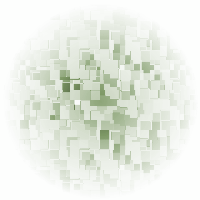Hari's Software
A small collection of my apps and scriptsBiaMovE
Description
BiaMovE (pronounced by-a-movie) is a thin, but reasonably comprehensive GUI wrapper for the Mencoder command line, programmed in Python and Tkinter.Why Mencoder?
Mencoder is a powerful and versatile Free Software to encode and manipulate video files. However, the command line interface can be daunting for many. Also remembering the huge list of command line parameters can be very difficult. You will constantly find yourself referring to MPlayer/Mencoder's huge manual page.Why BiaMovE
There are several GUI interfaces for movie encoding and conversion. However, most of them tend to "dumb down" the process and provide only a few options to the end user, mostly by way of preset formats (e.g. create a iPod-compatible movie, or create a DVD-compatible MPEG file).
BiaMovE is a GUI to simplify the process of using Mencoder by building up Mencoder parameters. It is essentially a convenience tool.
It exposes most of the main functionality of Mencoder and doesn't hide complexity. It doesn't do error checking on its own (for example, it doesn't detect the existence or absence of a codec). However, BiaMovE has a lot of inherent limitations when compared to using Mencoder directly, being a GUI. For instance, it cannot do multi-pass encoding or process more than one file in a single command.
Screenshot
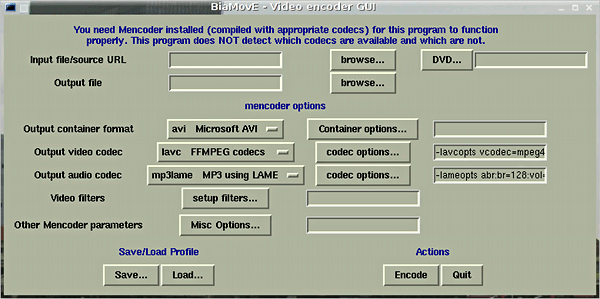
Requirements/dependencies
- Python 2.4 and above with the Tkinter extensions
- Mencoder/Mplayer
- (Optional/Linux only) libdvdread for using the biadvdlister utility
Download & Installation
Download Python source package: BiaMovE-0.2.tar.gz (12.46 kB)
Download biadvdlister C source: biadvdlister-1.0.tar.gz (65.61 kB)
BiaMovE (Windows and Linux)
No compiling or installation is required when using the source package. Extract the archive in a directory and execute the biamove.py script from the command line:
python biamove.py
or (if the executable bit is set)
./biamove.py
or create a shortcut with the above command on your desktop.
If you create a desktop shortcut, make sure:
- The working directory is the same as the script.
- Make sure that "Run in terminal" option is enabled (as BiaMovE requires the TERM environment variable to be set — you won't need to do this under Windows).
biadvdlister (Linux only)
Compile and install using the usual commands:
./configure make make install