Portrait of Sri Shirdi Sai Baba, second attempt. Drawn on my HP Touchsmart tm2 with MyPaint.

Filed under:
Artwork/Portraits/Caricatures by
Hari
Posted on Wed, Aug 27, 2014 at 22:05 IST (last updated: Wed, Aug 27, 2014 @ 22:05 IST)
Portrait of Sri Shirdi Sai Baba, second attempt. Drawn on my HP Touchsmart tm2 with MyPaint.

Filed under:
Tutorials and HOWTOs by
Hari
Posted on Mon, Aug 25, 2014 at 20:14 IST (last updated: Mon, Aug 25, 2014 @ 20:20 IST)
I recently had a synchronization problem with my google calendar and my Android phone (Sony Xperia Ray). To solve the issue, I had deleted the calendar data from Settings->Applications->Manage Applications->Calendar Storage in my phone and then re-synced with the google account. Unfortunately, this meant that only events from the last 30 days displayed in the Android calendar though the events still existed on google. This behaviour/bug appears to be an issue across calendar apps in several Android devices and I finally found one solution that was not too convoluted and actually worked. I found this solution somewhere in a mailing list hidden among other proposed solutions (which didn't work), so I claim no credit for discovering this on my own. 
So this is for my own future reference and also for those who encounter the same issue and stumble upon this blog.
Here are the steps I followed
That was it. It appears that the syncing of the calendar looks for event modification date and by overwriting the google calendar with the same data, it sets the modification date to the present time.
I had actually come across this problem before and solved it back then. But I had forgotten to document it then. It's also important to keep regular backups of your calendar offline so that any synchronization issues can be solved by the above method. You don't want to accidentally delete events from your google calendar due to sync problems!
Filed under:
Software and Technology by
Hari
Posted on Wed, Aug 20, 2014 at 14:28 IST (last updated: Mon, Mar 23, 2015 @ 20:24 IST)
I never thought I would install Slackware on my father's laptop, but that is what I did today. I already have Slackware installed on my office machine, where I wanted a stable, no-frills distribution for my office needs. Background: I'm not unfamiliar with Slackware, having used it off and on over the years, but it's never been my preferred distro for a few reasons, some of which I've mentioned in this review.
Yesterday, I installed Slackware 14.1 (32 bit) on my father's old Sony Vaio laptop, removing the defunct Windows XP partion on it. I wanted to choose Debian, but then I had only the first Debian CD for x86 and I'd have to install KDE from the online repositories. With Slackware, since I already had the DVD downloaded, all I had to do was pop it into the DVD drive and I was ready to go.
Slackware's installation remains faithful to the old school. It's basic and no-frills but anybody familiar with Linux will pick it up with reasonable ease. The ncurses UI is always very responsive and makes it a breeze to install on older hardware as well. One notable feature I noticed in 14.1 (I am not sure since what version it has been included since I've been away from Slackware since 13.1) is that network can now be configured with NetworkManager during installation. This makes it far easier to set up Wifi without having to fiddle about with text configuration files. In other ways, it remains traditional and quirky like the preference for LILO over GRUB as boot manager (of course, you can always choose to skip boot manager installation if you so prefer).
Post-installation, I had to set up Slackware to log in to kdm (edit /etc/inittab to set the runlevel to 4 instead of 3) and then install libreoffice and skype (which requires compiling pulseaudio and its dependencies from SlackBuilds.org).
Slackware 14.1 remains faithful to the tradition of simplicity over convenience. Some of the things I really enjoy about Slackware are:
In many ways, Slackware has actually become easier to use, thanks to the automatic configuration of network by choosing NetworkManager instead of manual configuration, particularly for Wifi connectivity. Also Slackware does include the firmware for Wifi chipsets which means that you can easily connect to the internet without having to get the firmware separately. In Debian, this is an issue because of the Debian licensing policy with respect to non-free software.
The one difficulty with Slackware remains third party packages. It is a bit of a hit-and-miss approach when the dependencies become complicated or when some applications require strange or non-standard build environments. As a Debian user used to the comfort provided by the huge online repository of official (binary) packages, it can feel quite limiting with Slackware. The good thing is that SlackBuilds.org provides thousands of build scripts for applications that you might need and there are a few unofficially maintained packages of popular appliations as well by senior Slackware devs. However, even if all else fails, most Slackware users would swear by manual compilation of software and creating Slackware packages from the official package tools provided by the distribution. I personally wouldn't recommend such a course unless you have time to waste. Again, if you're a Gnome user, you're better off with some other distribution.
All in all, I would recommend Slackware if you need a stable distro with a fairly full set of applications and one that is self-sufficient and fully installable without requiring network connectivity, particularly if you are a KDE user.
Filed under:
Artwork/Portraits/Caricatures by
Hari
Posted on Sat, Aug 16, 2014 at 15:24 IST (last updated: Sat, Aug 16, 2014 @ 15:24 IST)
A portrait of veteran Tamil actor V.S.Raghavan. Drawn using MyPaint on my HP Touchsmart tm2.
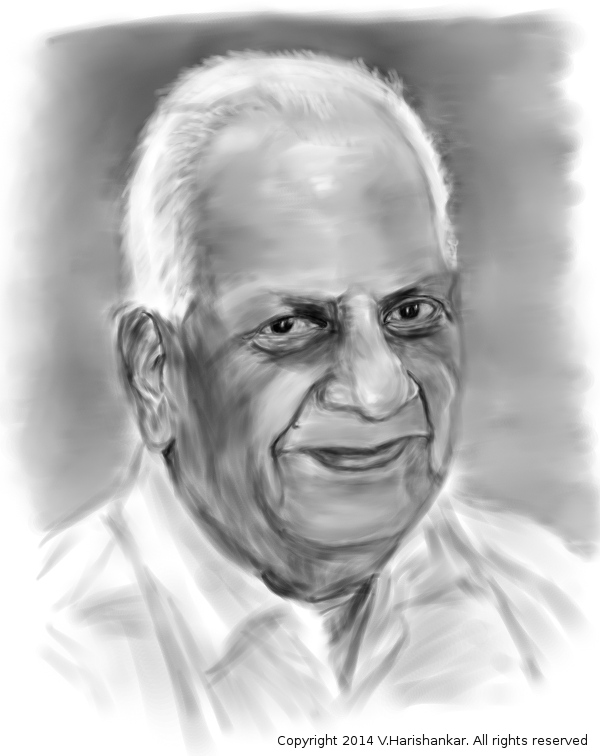
Filed under:
Artwork/Portraits/Caricatures by
Hari
Posted on Wed, Aug 6, 2014 at 08:46 IST (last updated: Wed, Aug 6, 2014 @ 08:46 IST)
A portrait of veteran tamil actor and comedian, "Venniraadai" Moorthy. Drawn on my HP Touchsmart tm2 with MyPaint.

Filed under:
Site management by
Hari
Posted on Wed, Aug 6, 2014 at 08:36 IST (last updated: Wed, Aug 6, 2014 @ 08:48 IST)
A corruption appears to have occurred on the database in this blog. I had to recover the database from an older backup and as a result, a few recent blog posts and comments have gone. 
I should have backed up the latest version of the blog database before, but somehow I had missed that in the recent months. Don't you hate it when that happens!!
Too bad. In any event, I am glad that it was no worse!