Humour, comics, tech, law, software, reviews, essays, articles and HOWTOs intermingled with random philosophy now and then
Filed under:
Software and Technology by
Hari
Posted on Fri, Mar 17, 2006 at 18:40 IST (last updated: Thu, May 7, 2009 @ 21:17 IST)
This is probably the toughest category under the
top 50 Linux apps list, simply because gaming is such a subjective issue. However, here are what I believe are some of the best in this particular category.
Frozen Bubble
There is a certain addictive quality in this colourful, amazingly simple game. The music is also good and it finds a place on my top 5 list as far as Free games are concerned.
SuperTux
This is a classic sidescroller game in the mould of SuperMario, but with a penguin as the main character. This kind of game has an almost universal appeal. Definitely on my top 5.
Cube
Cube is not just an Open Source 3d game for Linux. It's also a one-of-a-kind 3d engine that is entirely targetted at Linux and is fully Open Source. I definitely think it deserves a place in this category.
lbreakout2
Another very playable "bricks" like game with several addon levels as well as an editor to build your own sets of levels.
Stratagus
This is a real-time strategy gaming engine which allows you to play Warcraft-like games on Linux. Of course, you need a data set to play this game, but there are quite a few of them which are playable, most prominently
Battle of Survival. I thought this deserved a place here, because there are not too many RTS style games available for Linux and this one looks quite promising.
I'm sure I've left out a lot of worthy contenders in this category, but since I cannot have them all in a list of 5, I picked out a few which I felt really deserved a spot here. As usual feel free to discuss this list and also give your own recommendations in this category.
Filed under:
Internet and Blogging by
Hari
Posted on Thu, Mar 16, 2006 at 17:07 IST (last updated: Wed, Jul 16, 2008 @ 20:32 IST)
I've often wondered: why is a blog so easy to maintain while most personal websites always seems to be left in an unfinished state? You know, those forever "under construction" geocities pages, broken links, messy sidebars and long, verbose paragraphs that are hard to read. I'm sure many people can relate to this. And this is all the more surprising is that the moment you start a blog, you start thinking differently even though a blog
is a website - a different kind - but a personal website nonetheless. Yet, the moment I want to create a website I start running into problems including lack of things to write about. An ordinary, static, content-driven website never seems to work out as well as a blog. Let me try and analyse why this is so.
Content doesn't organize itself easily
Content never seems to get itself structured when you start thinking in terms of pages to fill. This is not just a case of "not having something to write about" but more about problems in arranging that content into a website format. When you hand-design a website from scratch, you're often caught in a trap of content versus structure and when you find that your content quite does not fit the traditional website model, it becomes harder to get it down into the form you want. In fact, most hand designed websites (read static HTML coded ones) tend to have longer pages of flowing text without proper navigation or arrangement into separate documents or sections. It's just too much trouble to take care of all those bookmarks and links even with a WYSIWYG editor.
The problem always seems to be: which comes first: the structure or the content? Think about this: You have an empty notebook in front of you with a fixed number of pages. You're told to allot a certain number of pages to each chapter and then to write a novel to exactly fill the notebook to the last page. You are always kept aware of the fact that without filling all those pages, your notebook will appear pretty empty. On the other hand, if you choose to just write on sheets of paper and pick up one when you need it, you forget about how many sheets you need or how you're going to arrange chapters and just write as it flows in you.
Moral of the story: Blogs remove the need for structure by organizing content in its own way and frees you from the task of worrying about how the site should look.
The "static content block" syndrome
Static HTML pages tend to have one big problem. Unless you plan to manually update them often, they're meant to be frozen in time. This means that you cannot just write random snippets into a HTML page without thinking that it would appear silly, out of context or irrelevant when somebody reads it a year, or maybe even two months later. This creates what I call the "static content block syndrome." Business or community websites usually don't have this problem because a company or a corporation does have certain static information which are relevant all the time, like agenda, contact details, site information, products and services and so on (even though this content might be updated regularly, this lends itself more to a structure than a personal website which might or might not have a central focus). Therefore most personal websites often never get off the ground because beyond writing about yourself and running the risk of turning into self-centric monologue, there's often no focus or static content to fill the body and substance of the website.
Solution? Blogs free you from the task of maintaining time-frozen content. Rather they give you a method of writing topical content which seems most logical without too much structure. Hence you focus on updated content rather than static information.
The Home Page roadblock
This is what I think is the biggest problem in building a static website. The home page or an index page. The first question that comes to my mind is: "what on Earth am I going to write on this page?" From personal experience I can tell you that it's rather difficult to solve. Usually "Welcome to so-and-so's website" and a few important links to other sections of the site. This seems rather unsatisfactory and plain. It also tends to sometimes restrains our thinking and capacity to organize other content. What and how much should be on the home page of a personal website? Do you write paragraphs of lengthy text explaining the reason for your existence or do you bloat the page with pretty graphics and family photos? Quite frankly this hurdle is rather difficult to cross when manually building a personal website.
Solution? Blogs don't have or need to have a home page. The content
is the home page and the fact that entries are dated and arranged in reverse chronological order means that you don't ever think about any content there being irrelevant or unwanted. After all entries aren't stuck there forever and the content of the home page is ever flowing. The whole mindset is different in this case.
Informality plays a big role
Nobody said that a personal website has to be formal and stiff. Yet, when a static HTML page is designed, you run out of things to write, simply because of being stuck on a different mindset. It's amazing, but with blogs, people simply lose this inhibition and become free-flowing and open. The number of things that you can write about freely on a blog seems to make a surprisingly large list. On the other hand, a personal website seems inhibited, stiff and stuck on no particular theme. HTML pages can be a challenge, especially when the content you have doesn't seem to flow in that particular order you have in mind.
Amazingly even unstructured personal websites don't quite have the same kind of informal ambience that a blog allows. I guess it all boils down to the fact that a personal website somehow needs an "agenda" or a reason to justify its existence. A blog needs none whatsoever - it can be just a random journal.
Finally, consistency, maintenance and update
Even when you've overcome all the problems of writing and uploading a static, content-driven personal website, the problems of maintaining it are so obvious. The question of links, for instance. A blogging tool automatically generates links to content in the form of permalinks. A static website requires you to create links for each page in a sidebar or a menu on the home page. A blogging tool frees you from the worries of formatting every page or post that you write. A personal website requires you to manually format every page you write. Consistent formatting can be a pain when manually writing HTML, even with the CSS. All in all, personal websites are quite difficult to maintain because you always have to fine-tune every aspect of your site. Most modern blogging tools make this a breeze and even free you from the task of writing any HTML or CSS at all by providing pre-built skins.
I can think of many more advantages of blogging over static websites, namely the interactivity, the technical advantages, the community and so on. But that would not be the focus of this article. All I wanted to analyse was why blogs tend to make better personal websites not just for the creator, but also for the people who read it. I guess it explains why blogging is the most popular form of online personal publishing today and why there are so many forever "under construction" pages in geocities.
Filed under:
Site management by
Hari
Posted on Wed, Mar 15, 2006 at 21:49 IST (last updated: Wed, Sep 26, 2007 @ 18:27 IST)
I've been doing a bit of tinkering with the blog of late and you'll notice that I've changed the tagline on the blog (that's the description below the blog name on top). Now I'm wondering if I should actually change from the rather normal "Hari's Corner" to something a little more catchy (but not too fanciful).
At present I'm quite happy with "Hari's Corner" but if you have any great ideas or suggestions, please comment so that I can review the alternatives. I'm not that good at catchy one-liners, but a sufficiently good one might be worth looking at.
Filed under:
Artwork/Portraits/Caricatures by
Hari
Posted on Wed, Mar 15, 2006 at 20:01 IST (last updated: Fri, May 29, 2009 @ 21:23 IST)
My next cartoon character is here: Vakkil Varadarajan.
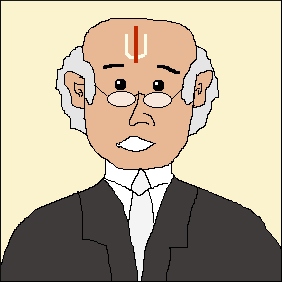 Occupation:
Occupation: Supreme Court advocate.
Speciality: Criminal Law.
Favourite quote: "Sir, that will be fifty thousand... ...as advance."
Clients: High profile politicians and actors. Never takes on small victi...er... cases.
Filed under:
Software and Technology by
Hari
Posted on Sat, Mar 11, 2006 at 18:27 IST (last updated: Wed, Oct 29, 2008 @ 22:36 IST)
I would boldly venture to say that nearly one-fourth of all Linux installations out there are Debian or Debian-based distributions. I am no statistician and this figure could be way off target, but this seems a reasonable assumption considering Debian's huge community and its innate strengths.
I would also say that Debian is the near perfect Linux distribution (that's because nothing is perfect in its purest sense). Why? Let's take it from the top. Although this might sound biased, I venture to say that Debian has nearly everything that you expect from a modern Operating System. It is flexible, without being too complex, it has a fantastic, rock-solid base of developers who constantly upgrade and maintain tens of thousands of packages (and on more than one platform to boot), it provides something between a do-it-yourself style Slackware setup and a let-me-hold-your-hands approach of SUSE or RedHat which makes it so comfortable for a segment of users who are neither experts nor total newbies. And I suspect that this group of users are increasing by the day as Linux awareness grows. From newbie to expert is a long road and I suspect that the middle stage is the longest: somewhere between a newbie and an expert. So here are my points on Debian's biggest strengths.
All purpose and configurable
It is no surprise that Debian is sometimes called the mother of all distros (barring maybe Slackware which is just as old). With a Debian base, you can build a powerful developer workstation, a solid workhorse server, a useable desktop or a gaming machine without investing too much time. Since most of the hard work is done by Debian's great package maintainers, all you really need is to plan what packages you need on your system and forget about dependency resolution. Debian's kernels are also extremely reliable and it's quite hard to break a system without doing something really bad (like compiling a custom kernel wrong).
On the other hand, even the most ardent Slackware fans would agree that building a customized Slackware setup for a particular task, saying gaming, might be tougher because of the tons of configuration needed and manual dependency resolution. One thing I found on using Slackware is that you find yourself working much more to get the software you need rather than actually using that software to do something useful. This is not to say that Slackware is not customizable. In fact, it might be more customizable than Debian, but it's manual approach to almost every problem requires user intervention at lower level tasks which Debian automates seamlessly.
Nothing extreme about it
There is a certain sedateness about a Debian desktop that brings out the comfort level in me. I must say this is pretty subjective, but you always feel that Slackware users are somewhat elitist (apologies to Slack users, but this is just my observation - nothing personal) about their status as the geekiest group in the Linux community and SUSE/Mandriva/Fedora users are almost always first-time Linux users with a strong bias towards Windows and the desktop. With Debian users, you tend to get a fair mix of all kinds of users with different philosophies but with just one thing in common: a love for Debian. I realize that this is an extremely debatable point, but I have a feeling that many Debian users also feel the same way. Technically also, Debian reinforces this feeling by neither being an upwardly elite made-for-geeks distro nor a entry-level newbie distro with fancy, colourful GUIs by default.
Completeness
I'm repeatedly amazed at how complete this distro is. Not only in terms of overall packaging, but also the way the whole system is thought out. It feels more polished than some commercial distros. And it doesn't have a "niche" segment, meaning that it makes no assumptions about system configuration. Overall, I am yet to find a reason to switch to any other distro. While I keep playing with other distros, I keep coming back to Debian. Every other distro seems to have that certain "something" missing. Other distros also have a habit of forcing something on the user. I'm yet to see Debian forcing something on the user. Which brings me to my next point...
Doesn't get in the way
Although Debian critics might complain of certain things that Debian does, like automagically handling dependencies (hence cluttering up the system somewhat), it actually allows system configuration at the lower level if you have the inclination. That means, nobody's preventing you from compiling your own packages or preventing you from customizing your kernel. There's still a "Debian" way to do it (which is recommended, like the make-kpkg package for custom kernel compiling) but nothing stops a user from doing it the "Linux" way, if you will. The biggest complaint that most people have of Debian is that it forces users to do it the Debian way. Not so. While it might lead to a more cluttered system, but the options are still available. Admittedly though, you are left on your own if you get any system conflicts, but then, aren't users of other distros in a similar position if they experiment with their systems? The biggest advantage is that the Debian maintainers have a much better and cleaner way to do things and they give you that option at the click of a button (or a single command).
Solid community behind the scenes
The folk at Debian are probably the biggest group of unsung heroes in the Linux world. These volunteers do a fantastic job of putting together the biggest collection of Free Software in a convenient form for users. And to keep that constantly updated, maintained and within a system of checks and balances is a great job. Admittedly they're not perfect, but with a stable, purely official Debian distribution you're guaranteed that 99.9% of everything will work as expected. For this reason alone, I think Debian scores over other distros. In a word, Debian is much more than the GNU/Linux distribution it represents.
This also means: better quality of packages, better stability in the long run (although not always up-to-date with the latest and greatest) and above all, a solid working Linux distribution with a non-commercial vision.
I don't wonder that Debian is one of the oldest Linux distributions which is still going strong.
Filed under:
My software by
Hari
Posted on Wed, Mar 8, 2006 at 16:44 IST (last updated: Wed, Jul 16, 2008 @ 20:17 IST)
My content management system in PHP/MySQL is nearly complete as far as the basic features are concerned. However, I wouldn't consider it ready for a public beta release until it has been tested by a few people. So I'm not putting it up for public download at the moment, but if you're interested in testing it, please send me an e-mail and I'll send you the tarball with instructions on installing and using it.
Obviously it's not complete, so the commenting system is not yet in place. However, I've implemented a basic RSS feed for the system and it should work fine. Planned features include a simple search form and a link manager to manage external links in the sidebar.
Philosophy? It's meant to be a simple, single-user website management tool without all the extra features and complications of portal systems with multiple users and levels of hierarchies and permissions. The admin interface is fairly easy to use with most of the "static" configuration data stored in a PHP config file.
Pages:
1
...
119
120
121
122
123
124
125
126
127
...
140
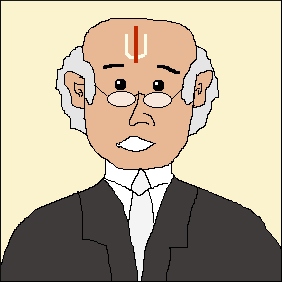 Occupation: Supreme Court advocate.
Occupation: Supreme Court advocate.