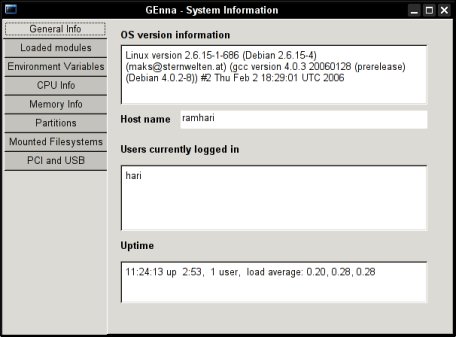Humour, comics, tech, law, software, reviews, essays, articles and HOWTOs intermingled with random philosophy now and then
Filed under:
Sports by
Hari
Posted on Thu, Mar 2, 2006 at 18:35 IST (last updated: Sun, May 24, 2009 @ 19:19 IST)
The current England-India Test series is being produced by Nimbus Sports. To add to your viewing pleasure, it's shown live on Sahara One and DD National. Oh Joy!
This has got to be one of the worst combinations you can get as a Cricket fan living in India. A half-baked, half-professional production company churning out mediocre quality video and a crappy, third-rate, wannabe Bollywood Entertainment channel which 99% of the population wouldn't watch before and after this series bagging the rights to the telecast. And what is the first thing Sahara does? It cynically blacks out their telecast making Sahara One a pay network. And so we're condemned to the mercies of Doordarshan, India's notorious national broadcaster.
What really irritates me is that as viewers, we pay for the best Sports networks: Star, ESPN, Ten Sports and the rest. But good old BCCI has got to deny us good quality, professional broadcasting by selling the rights to the highest bidder. Oh, no, it doesn't matter whether this production company is in any way qualified to produce the pictures or not, they get it if they quote the highest bid. Makes me wonder. If tomorrow Cartoon Network successfully bid for the rights of an important Cricket series, I wonder whether we'd hear Daffy Duck and Bugs Bunny doing the commentary. Ridiculous. The BCCI which is already making crores of rupees should really be able to pick and choose the correct people to produce and telecast their events. Instead, by selling the rights to the highest bidder, no matter what their qualification, they have shown themselves for what they truly are: a bunch of money-hungry politicians looking to make a quick buck for themselves and to hell with the game!
I really don't mind new players in the Sports arena. We definitely need competition. But then, are Sahara really going to launch a new sports channel? I highly doubt it. They got the rights by paying hefty sums of money and will naturally look to make the most of it by earning as much as they can within the period. There is no hint of professionalism, vision or commitment. Compare the telecast of the current series to the production of a real Sports broadcaster like Ten Sports and ARY for the India-Pakistan series.
Video quality? Superb.
Quality of commentary? Great.
Overall production? Excellent.
Pre and post-match analysis? Professional and in-depth.
By contrast, if you watch DD National, you get "Fourth Umpire" - as bad as you can ever get. The pompous, opinionated Charu Sharma who interrupts speakers at every given opportunity, the rustic Krish Srikkanth who keeps disagreeing with his "dear" viewers and colleagues all the time, the inane Atul Wassan who mixes Hindi and English making sure neither Hindi nor English viewers understand a thing he says and the boring Mohinder Amarnath who likes singing Hindi songs more than actually analysing the play. With these four gentlemen sitting in the studio, you get treated to some excellent cacophony. Thankfully at least they seem to be improving since the first time they got together.
Forget the pre-match and post-match analysis. At least I want to watch the game in peace! What does Doordarshan do? Barge in with their "special" Hindi commentary team every half hour and really ruin the atmosphere of watching a live match with grating monotonous commentary. One moment you might be listening to some thoughtful, insightful analysis by a suave Nasser Hussein and the next moment he's rudely cut off by two sleepy Hindi commentators whose names you don't know and wouldn't care to know either.
Cricket telecast is not just about showing live pictures. Modern audiences who pay heavy sums of money to get the best sports channels deserve better than this. We are used to watching professional broadcasts, polished commentary, smooth videos and in-depth pre and post-match analysis by experts. When we pay so much money to view channels which do a professional job of telecasting Cricket, the BCCI with their cynical outlook choose to go to the highest bidder regardless of their qualifications to produce a professional live telecast. In the end, it's the paying viewers and lovers of Cricket who are getting ripped off. There is absolutely no excuse for the BCCI who choose to run the game like typical politicians and not like lovers of the game.
By all means allow the National broadcasters to share the feed (this is mandatory by Law). But at least let a professional company produce the pictures and present the telecast. It's the least they can do to millions of Cricket fans across the nation.
Filed under:
Software and Technology by
Hari
Posted on Wed, Mar 1, 2006 at 21:11 IST (last updated: Wed, Jul 16, 2008 @ 21:16 IST)
Graphical user interfaces have been around for a long time and the current generation computer users generally like to think that "user-friendliness" is something to do with the fact that they use a point-and-click interface with lots of visual cues and all the functionality of a particular application accessible within a couple of clicks of the mouse button. They usually associate user-friendliness with a lot of cute little "wizards" which walk them through various tasks without them having to take any major decisions along the way (read: exercise their grey matter). Microsoft is probably responsible for this belief. However, computers have been around a lot longer than the GUI era. Without going to the punch-card/paper tape era, I must say that there was a time when learning a computer was all about learning verbal
commands: special words that you typed into a computer terminal at a "command prompt" which echoed on the screen and gave you a desired result when you executed it (pressed the "return" key or similar). Learning to use a computer started with learning these basic commands. How to create/edit/delete files, create directories, start applications, list contents of a directory and so on and so forth. The more commands you learnt, the better you became at using the computer for various tasks.
It was a great way to learn computers. It was a linear, traditional method of learning. Computer instructors probably loved it that way. It got people to actually learn something before they accomplished tasks. Computers were generally perceived as academic tools first and productive only after you had a certain degree of knowledge with it. Because the computer merely stood facing you without doing a thing until you actually told it what to do. It was truly a dumb beast but one that could be used very well provided you knew what you were doing.
When GUIs first made their entry into the mainstream, it changed the whole thing. Particularly when Microsoft Windows 95 came out. It represented a kind of change to most PC users. No longer did you stare at a black and white terminal, but a coloured screen with icons, menus and windows. Dialog boxes replaced the traditional "type-and-execute" way of doing things. GUIs started becoming more and more powerful, offering a whole range of "widgets" like buttons, toolbars, menus, text boxes, lists, views, trees and so on. This radical change led to a complete revolution in the desktop market. First of all, users no longer had to learn much to operate a computer. It was about "point and click" - the era of user friendliness. The computer finally became a tool for the masses. The technological changes also meant that computers were more "interactive", no longer command-driven, but event-driven and multi-threaded. While the average user didn't understand this technology, he also was aware that it made life much easier. This technology drive however, didn't make things easy for the programmers. The increasing complexity of user interfaces and APIs meant that they had to start using powerful tools to simplify the process. This is where Microsoft started dominating the market. They could clearly tie down developers and users to their way of doing things by dictating how these APIs worked. Since the complexity of programming also increased, developers were pressurized into adopting Microsoft's solutions rather than working out their own.
Anyway, going back to the topic on hand, what has this to do with "user-friendliness"? I'll try to explain. Most people imagine that for an application to be user-friendly, they need to take care of the user in every conceivable task that the application is capable of performing. In other words, make it easy for the average user to do what he wants and find the functions to perform those tasks where he expects to find them. This has two problems. The first problem is of course that once you start designing an application with "user-friendliness" in mind, the application logic usually takes a back seat. The second problem is that such an interface actually becomes unproductive when you want to perform more complex tasks. Take the example of MS Word. Undoubtedly, it's the most popular Word Processor in the world today and it became what it is because it helped the user achieve what he wanted without necessarily making sure that such a result adhered to the program logic or document structure. As an example, take the ability to use multiple spaces, multiple tabs and multiple empty lines in Word. For a new user, this is a great feature because he can make documents look exactly the way he wants without bothering about structure. But most advanced users know that using spaces and tabs for alignment is sloppy and he should be using tables or page breaks. Now, the clever interface designer will probably make it impossible to break a document structure by using such sloppy techniques. Unfortunately, most users will complain that it's so difficult to use because you cannot type in things where you want them. But such a document will actually adhere to the document structure and in fact make it easier to maintain in the long run. For a one-time letter, it probably doesn't matter, but try creating a huge technical document using MS Word. It'll be a nightmare to make sure that it's structured because Word essentially doesn't help in creating structured documents. And hence you end up creating a huge monolithic document with no proper structure, with random visual formatting, without any logical formatting for certain kinds of information. Everything will be one huge block of text randomly formatted, randomly aligned and of course, with no way to navigate. A nightmare to maintain and keep up to date and consistently formatted.
The point is made, isn't it? User-friendly is actually trying to provide the average user what he wants without necessarily making sure that such a technique adheres to a certain logic or standard of design. On the other hand, an intuitive interface makes sure that every application feature is provided in the most logical place according to the program design, not the whims of the "average" user. Therefore, an intuitive interface makes it more difficult for a newbie to find ways to do more complex things, but actually allows the newbie to learn in a more logical way from ground up. It's like going back to the days of the command interface. You actually had much more power to do things because it wasn't tied down to a two-dimensional visual interface. Verbal commands could be extended a lot more because all it needed was typing in a prompt. Whereas the more level of power you add to a GUI, it becomes more cluttered, more complex and less intuitive. That's why we see those "tabs" and pages to arrange GUI elements into layers and help reduce complexity and improve intuitiveness.
The key here is to understand that user-friendliness is not the same as intuitiveness. Some of the most intuitive GUI applications are actually the hardest to figure out initially. However, they all have one thing in common - they are logical, structured and provide greater levels of productivity to users who actually care to learn how to use them effectively. And that's why most people crib about them... learning is something that they forgot way back in the days when Microsoft first introduced them to sloppy ways of doing things on a computer.
Filed under:
Tutorials and HOWTOs by
Hari
Posted on Tue, Feb 28, 2006 at 15:30 IST (last updated: Thu, May 7, 2009 @ 21:00 IST)
I know that I had covered ground on a similar subject earlier (
choosing a web hosting solution), but recently I had been checking out a few web hosting providers and trying to get a good idea of which ones are good and which are not. On the whole, it's rather hard to find a good review of any particular host you might be interested in, since the web is full of thousands of them.
However, here are some of my suggestions while looking for a good host.
Professionalism
To evaluate how professional a host is, the first thing I look for is their website. If it is full of advertising and images and has the words "FREE HOSTING" splashed all over the place, I am usually suspicious. 50% of all those who claim to provide free hosting usually have a one-time setup fee of some kind and charge for certain features which are standard on good hosting plans. The remaining 50% of free providers usually plaster you with their own advertising and/or cut down on features. Unless you plan on a very basic HTML site (in which case Geocities should serve your needs), you shouldn't really be taken in by FREE offers (particularly when it's in bright, shining colours).
Among other things to look for in their site, check to see if they mention contact details including their postal address, provide a contact form and a support page. Most web hosts should have this information.
List of features
When you visit a hosting site, check to see if they have a separate page dedicated to a
full list of features of all their plans laid out side by side for easy comparison. The best hosts usually do not differentiate on features across plans. That is to say that their basic plan and their premium plans usually have the same features, but the limitation might be bandwidth and storage space. And the best hosts usually do not restrict your database usage (MySQL unlimited) and provide you with subdomains, FTP access and accounts, unlimited email accounts, control panel, easy backups and all the rest. In particular check whether they allow addon domains and parked domains (hosting different sites on the same account or sharing two domain names for the same website). PHP and CGI are almost standard these days so most professional hosting providers have them on even a minimum hosting plan.
Storage space and bandwidth aren't the full deal
You can always do with 400 MB or less. Disk space doesn't mean a thing. Unless you plan to upload oodles of multimedia content (videos, images and audio) you don't need so much space. Never get impressed by the space they offer you. Almost always you'll never be using more than half that capacity. Why pay more for space you might never end up using? Start with the most basic package and you can always upgrade to a higher plan when you feel the need.
On the other hand, you should see if they specify the kind of servers they're running on and the backbone connectivity to the internet. Good hosts usually provide this information. If not, be careful and always contact them with queries on their hosting servers and technical specs. If they're vague or not forthcoming, it might be a reseller.
If their deal looks too good to be true, it might just be that their connectivity and reliability might not be as great as they claim it to be.
Linux Servers, unless you absolutely need ASP
Professional hosting is usually on Linux servers. Some hosts provide Windows servers for ASP and stuff. Unless you absolutely need things like ASP and Microsoft-specific technology to drive your website, always choose Linux hosting. Besides being cheaper, Linux servers are usually more secure than their Windows counterparts.
Read the Terms of Service
Most professional hosting providers mention their ToS clearly. You should always read this. If some conditions seem unreasonable, you should ask them why it is so. Professional hosting providers usually have some standard terms and conditions. Anything out of the ordinary or anything that appears to be unusually restrictive should be looked on with suspicion.
Payment options
The good hosting providers usually have a range of payment methods as well as option to pay monthly, quarterly, bi-annually or annually. You should also check if you can upgrade or downgrade plans at any time. Good hosts usually provide this option and also adjust the charges accordingly.
To those of you who are looking for web hosting, I hope this article helps you out. If you have any more thoughts to share, please do comment. (and if any of you are wondering, no, I'm not planning to switch hosts

)
Filed under:
Site management by
Hari
Posted on Tue, Feb 28, 2006 at 10:19 IST (last updated: Wed, Jul 16, 2008 @ 21:10 IST)
I am currently a bit dissatisfied at the categorization on this blog. I would like some feedback on this one from readers, since I haven't used multiple categories tagged to single entries. Sometimes I also feel that I need to categorize based on the type of post (long or short essay or article) as well as the subject of the post.
Maybe I need a different blog to put my Linux stuff in, since I seem to have quite a large subset of topics to discuss under Linux including technical and non-technical issues. What do you think?
Filed under:
Humour and Nonsense by
Hari
Posted on Sat, Feb 25, 2006 at 19:13 IST (last updated: Wed, Sep 26, 2007 @ 18:36 IST)
You should not mess with me because:
- I am the current owner of He-Man's sword and can call on the power of Grayskull any time.
- I have a hotline to the White House and I only have to mention your name along with the words 'Al Qaeda' to get your house surrounded by flashing lights and helicopters within half an hour.
- I possess a special spell whereby I can torment you in your dreams appearing as the Prince of Darkness every alternate night.
- I own a pet tiger and can unleash him at any time upon unsuspecting enemies.
- I am an expert in every form of martial arts and can level you on the ground merely by crying "Hi-yaa".
- I can hypotize you merely by having you read my blog.
- I can own your soul and body merely by spending $299.95 at the supermarket nearest my home and crying "Ahu Poha Pichamik!" three times while hopping on one foot.
- I am in possession of a weather machine left behind by Cobra Commander and Destro after their last unsuccessful attempt at ruling the world and can cover your city in snow within minutes.
- I can turn everything I touch into smelly cheese.
- I can read your mind even before your thoughts are formed thereby being ahead of you by ten steps every time.
Hope you don't take this seriously. Just a little bit of original humour or at least an attempt at humour.

Filed under:
My software by
Hari
Posted on Fri, Feb 24, 2006 at 10:50 IST (last updated: Thu, Oct 30, 2008 @ 23:01 IST)
Some time back, I created a little Linux system information app in Python/Glade. Most system information in Linux can be determined from the command line, but many people aren't very familiar with how to access this information. Suggestions and feedback are welcome. Note that on your particular distribution, permissions may vary, so to obtain some of the information, you might need to run this as root.
Just extract the contents of the archive and run the genna.py file from the command line. Requirements:
python, libglade2 and python-glade2.
Download
genna-0.1.tar.gz (4.2 kB)
Screenshot
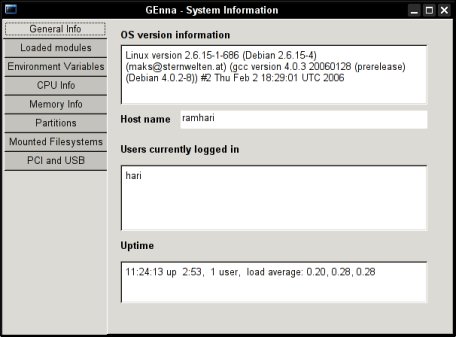
Pages:
1
...
120
121
122
123
124
125
126
127
128
...
140
 )
)